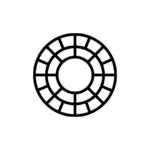A Guide to Using Remini’s AI Photo Enhancement App
Bending Spoons
Jul 21, 2019
Aug 23, 2024
314.08 MB
3.7.741.202429485
7.0
100,000,000+
Descripción
What is Remini – AI photo enhancer?
Remini – AI Photo Enhancer is a revolutionary app that harnesses the power of cutting-edge AI to breathe new life into your old, damaged or low-quality photos. This innovative tool turns grainy, pixelated and blurry images into stunning high-resolution masterpieces with brilliant clarity and detail.
One click photo magic
What sets Remini apart from others is its easy-to-use interface that allows you to make powerful edits to your photos with just one click. You don’t need any Photoshop experience or complex editing skills to achieve professional-looking results. The app’s intuitive design makes it accessible to users of all skill levels, from casual smartphone photographers to seasoned photography enthusiasts..
Versatile boosting capabilities
Remini’s AI-powered algorithms excel at improving a wide range of image defects:
Sharpen blurry or out-of-focus images
Restore dull colors and improve overall vitality
Reduce noise and grain in low-light images
Upgrade low-resolution images to clear, high-quality versions
Fix scratches, wrinkles and other physical damage in scanned images
Whether you’re looking to revive treasured family memories or enhance your social media content, Remini offers a powerful set of tools to elevate your photos to new heights of visual appeal..
How to use Remini to enhance photos
Getting started with Remini
Launching the Remini app is your first step towards transforming your photos. When you open it, you will immediately notice the user-friendly interface. To start enhancing an image, simply tap the highlighted “Enhance” icon. This intuitive design allows you to delve into the image optimization process without any unnecessary delays.
Master the crop tool
Before applying Remini’s AI enhancements, you may want to resize or refocus your image. The app’s built-in crop tool is perfect for this task. To access it, select your photo and tap the crop icon. You can then adjust the frame to your liking, ensuring that the enhancement is focused on the most important parts of your image.
Following the tutorial for beginners
For those new to Remini, the app offers a comprehensive tutorial to guide you through its features. This step-by-step guide covers everything from basic optimizations to advanced techniques. By following this tutorial, you’ll quickly become proficient in using Remini’s powerful AI tools to their full potential.
Tips to get perfect results
Experiment with different optimization levels to find the perfect balance for each image.
Use the comparison tool to see before and after results side by side.
Save multiple versions of your enhanced images to compare different effects.
By following these steps and tips, you’ll be on your way to mastering Remini’s AI photo enhancing capabilities and breathing new life into your favorite photos..
Remini’s advanced AI photo enhancement features
Advanced image processing technology
Remini takes advantage of the latest AI technology to dramatically improve image quality. Using deep learning algorithms trained on millions of images, Remini can intelligently enhance details, remove noise, and correct blemishes. AI analyzes each image to determine the ideal adjustments required.
Powerful recovery capabilities
One of Remini’s most impressive features is its ability to recover old, damaged, or low-quality photos. AI can add realistic details to blurry or pixelated images, colorize black and white images, and even reconstruct missing parts of damaged images. Users can breathe new life into treasured memories and family heirlooms.
User-friendly interface with one-click optimization
Despite the advanced technology, Remini offers a simple and intuitive interface. With just one click, users can instantly enhance their photos. The app automatically applies the ideal set of custom enhancements to each specific image. For those who want more control, Remini also offers easy-to-use manual adjustments.
Various enhancement options
Remini goes beyond basic touch-ups and offers a wide range of optimization options:
Facial retouching and beautification
Background blur and bokeh effects
HDR-like dynamic range expansion
Artistic filters and moving style
These features allow users to transform their photos into stunning, professional-quality images with minimal effort.
Before and after examples of Rimini’s magic
See the transformative power of Remini’s AI image enhancement technology with these stunning before-and-after comparisons. These examples show how the app breathes new life into old, faded or low-quality photos.
Reviving fond memories
Learn how Remini restores faded family photos, bringing clarity to fuzzy faces and enhancing details you thought were lost forever. Beloved shots from decades past appear with new vibrancy, allowing you to rediscover precious moments with your loved ones.
Rescue low-resolution images
Marvel at the app’s ability to enhance and upscale low-resolution images. Pixelated selfies and compressed social media images are transformed into clear, high-quality images suitable for printing or sharing. You’ll be amazed at Remini’s ability to save even the most hopeless shots.
Enhance your portrait photography
Notice the huge improvements Remini has made to portrait shots. Skin tones are balanced, facial features are refined, and eyes sparkle with new clarity. Whether it’s a professional headshot or a casual selfie, the app takes your photos to a whole new level of polish and appeal..
By viewing these amazing before and after examples, you’ll gain a clear understanding of Remini’s capabilities and the value she can add to your photo collection. The app’s AI-powered enhancements truly work like magic, breathing new life into photos that you may have thought couldn’t be saved..
Tips for getting the best results from Remini
Choose high-quality source images
For best results, start with the best quality images you have. While Remini can work wonders, sharper, original images provide a better foundation. Select well-lit photos with minimal noise or graininess. If possible, use RAW images that have more data for the AI to work with.
Experiment with different boost levels
Remini offers different boost intensities. Don’t be afraid to try different settings to find the right spot for each photo. Sometimes, subtle touch-ups are all you need, while other images benefit from more dramatic enhancements. Pay attention to how different levels affect skin texture, facial features, and background details.
Focus on faces in portraits
When enhancing portraits, zoom in on faces to check the results closely. Remini excels at enhancing facial details, so make sure the eyes are sharp, the skin looks natural, and facial features are well defined. If you are not satisfied, try adjusting the enhancement level or reprocessing the image with a different focus area.
Be aware of artistic intentions
Despite the power of Remini’s AI, remember that some imperfections can add character to photos. For artistic or vintage photos, consider whether the full enhancement matches the original aesthetic. Sometimes, selectively improving specific areas while maintaining the overall mood can yield more pleasing resultsً.
https://drweud.com/goods-sort-super-market-sort/
conclusion
As you explore Remini’s powerful photo enhancement capabilities, remember that the app offers much more than just simple touches. Leveraging cutting-edge machine learning, Remini enables you to breathe new life into old, damaged or low-quality photos. Whether you’re a professional photographer looking to expand your tool collection or a casual user wanting to enhance family photos, Remini provides an accessible yet sophisticated solution. As AI technology continues to advance, Remini remains at the forefront, constantly evolving to meet users’ needs. Download the app today to open a world of photo enhancement possibilities and see your treasured memories in a whole new light.
Thank you for reading this post, don't forget to subscribe!
Faceboo↵ linkedin↵ Twitte© talegram↵ YouTube ↵pinterest
Novedades
Ever wondered how you'd look on a tropical beach or in a chic wedding gown? Now you can seamlessly blend your image into diverse settings and clothing styles with AI photos!
Of course, we've also made sure to improve app performance and stability, so you can enjoy this feature without any hiccups.
Love from the Remini team